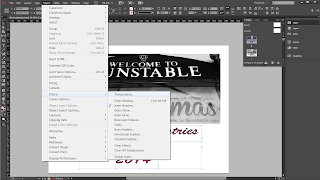Overall, I liked my final piece; I think it looks sophisticated yet simple and is aimed well at the target audience of the creative industries department, which is mostly teenagers and tutors because of the simple large images which i purposely made quite large because they were the main part of the brief, with the college logo colours added to the text so that it flowed well and kept in with the theme of the college. I used the typeface 'Brush Script STD' in bold for the months and 'Helvetica' for the numbers of the days and for the writing next to the logo. I chose to use this font because it is easy to read, it's san serif so it gives out a formal feel as i am designing for a museum and it is well known and is easy to read and print. I also used the Brush Script STD font because it looks neat and nice on the page, it gives the calendar a formal approach and it goes nicely with the helvetica font. I think my calendar is well thought out and well set out, the photography is the main focus so i have made them large and centred them. I made sure that I did alot of layouts before designing my calendar so that i knew exactly what to do and how to do it, this meant that i didn't have to rush them and i had plenty of time to changes if i thought nessesary, i also knew exactly where i wanted my type, logo and images to be set.
I found it quite difficult as i had not designed a calendar before, however i did alot of research and looked at lot's of artists of photographers and i am really pleased with my final result. My images were manipulated using photoshop and i added effects to them to make them relevant to the photographers that i looked at. The effects used change how each sign communicates a different message using variant typefaces and letterforms, these have been discussed in my image manipulation.
I looked at quite a few artists that really inspired me, including Robert Brownjohn, who's 'Streetlevel' typography inspired me to do some of my images in black and white. I looked at a photographer called Joanne Dugan, i noticed that her photographs are focused so that the background has been made blurry, i really like this effect and decided to use it in some of my own photography. I also looked at Peter Dawson who's photography is very bright and vivid, he does a lot of work with landscapes.
If I were to do it again, I would take more time editing my photo's as some of them i didn't have time to blur ect. I would also play around more using the type. Overall, i really like my pieces, the main focus is on the typography and i have included a front and back cover showing all of the images that i have used throughout the calendar. I included the college logo and the college branding colours to make it relevant and i think it all flows well.